One of my use cases involves deploying a LAMP stack on a virtual server. However, this server will also host other services. To manage this, I’ll set up the following configuration as shown in the image below:
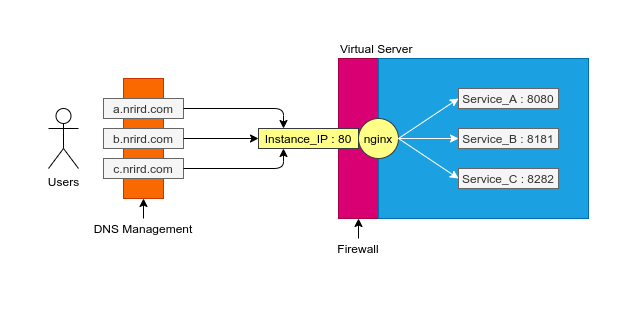
First, I’ll containerize the LAMP stack, along with the other services, so they can all run concurrently using Docker containers. Then, I’ll use Nginx to route traffic from specific domains to their respective containers.
Virtual Server
I will utilize an EC2 instance from AWS as the virtual server. EC2 offers scalability to accommodate evolving cloud computing requirements. To manage inbound and outbound traffic to the EC2 instance, I use a firewall solution known as a Security Group.
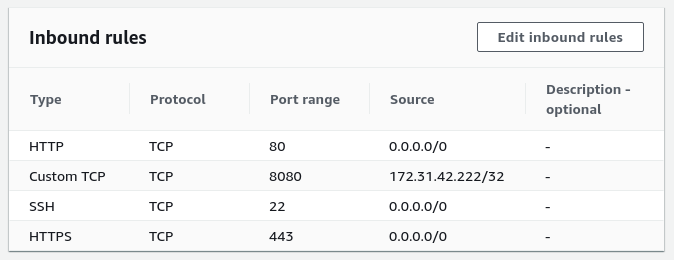
DNS Management
Cloudflare Managed DNS is used to handle the primary domain’s DNS management. This enterprise-grade service provides fast response times and advanced security features, including DDoS mitigation and DNSSEC. Subdomain DNS records are configured to route through Cloudflare, taking advantage of free Universal SSL certificates with automatic renewal.
Example of DNS records configured:
| Type | Name | Content | Proxy status |
|---|---|---|---|
| A | a.nrird.com | EC2_Instance_Public_IP_Address | Yes |
| A | b.nrird.com | EC2_Instance_Public_IP_Address | Yes |
| A | c.nrird.com | EC2_Instance_Public_IP_Address | Yes |
Nginx
Nginx functions as both the entry point to the EC2 instance and a load balancer, directing traffic to the appropriate services running in Docker containers. The Nginx configuration includes server blocks for each subdomain.
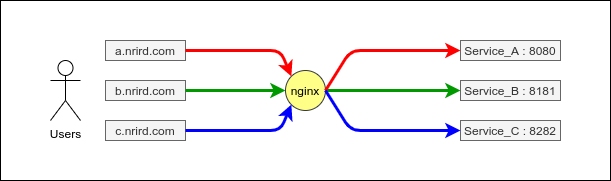
Here’s the nginx.conf file that I configured for my setup
user nginx;
worker_processes auto;
error_log /var/log/nginx/error.log;
pid /run/nginx.pid;
include /usr/share/nginx/modules/*.conf;
events {
worker_connections 1024;
}
http {
server_names_hash_bucket_size 128;
log_format main '$remote_addr - $remote_user [$time_local] "$request" '
'$status $body_bytes_sent "$http_referer" '
'"$http_user_agent" "$http_x_forwarded_for"';
access_log /var/log/nginx/access.log main;
sendfile on;
tcp_nopush on;
tcp_nodelay on;
keepalive_timeout 65;
types_hash_max_size 4096;
include /etc/nginx/mime.types;
default_type application/octet-stream;
include /etc/nginx/conf.d/*.conf;
server {
listen 80;
server_name a.nrird.com;
index index.html index.htm index.php;
location / {
proxy_set_header X-Real-IP $remote_addr;
proxy_set_header Host $http_host;
proxy_set_header X-Forwarded-For $proxy_add_x_forwarded_for;
proxy_set_header X-NginX-Proxy true;
proxy_pass http://127.0.0.1:8080;
proxy_redirect off;
break;
}
}
server {
listen 80;
server_name b.nrird.com;
index index.html index.htm index.php;
location / {
proxy_set_header X-Real-IP $remote_addr;
proxy_set_header Host $http_host;
proxy_set_header X-Forwarded-For $proxy_add_x_forwarded_for;
proxy_set_header X-NginX-Proxy true;
proxy_pass http://127.0.0.1:8181;
proxy_redirect off;
break;
}
}
server {
listen 80;
server_name c.nrird.com;
index index.html index.htm index.php;
location / {
proxy_set_header X-Real-IP $remote_addr;
proxy_set_header Host $http_host;
proxy_set_header X-Forwarded-For $proxy_add_x_forwarded_for;
proxy_set_header X-NginX-Proxy true;
proxy_pass http://127.0.0.1:8282;
proxy_redirect off;
break;
}
}
}
LAMP stack
A LAMP stack, consisting of Linux, Apache, MySQL, and PHP, is deployed in Docker containers on an EC2 instance. Nginx is used to proxy traffic to these containers. Running the LAMP stack in containers offers several benefits, including maintaining system cleanliness, enhancing security, facilitating easier application updates, simplifying configuration management with a single docker-compose.yml file, and improving control over port accessibility.
If you’re interested, you can find my LAMP deployment configurations on GitHub.